Docker
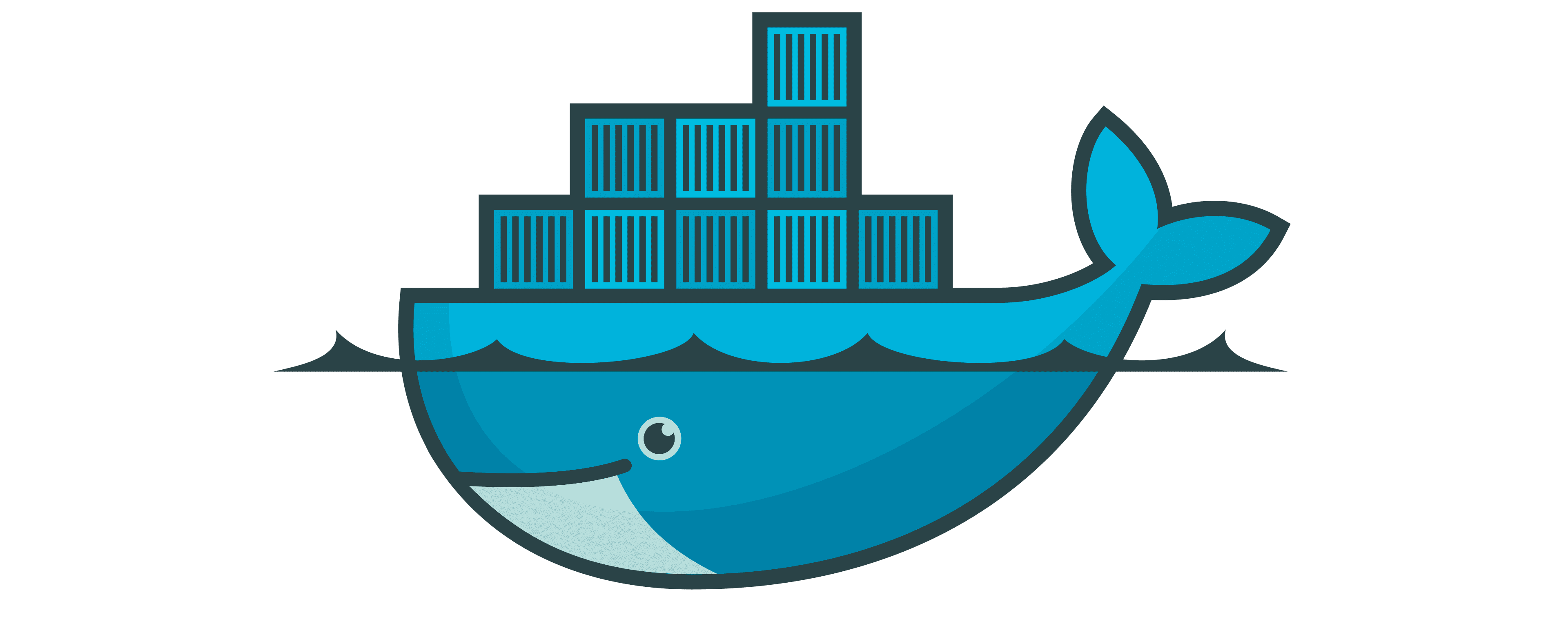
Docker is an open-source platform that enables developers to automate the deployment, scaling, and management of applications using containerization. It helps package applications along with their dependencies to ensure they run consistently across different environments.
Docker allows developers to create lightweight, portable, and self-sufficient containers that can run on any infrastructure. Unlike traditional virtual machines, Docker containers share the same OS kernel, making them more efficient and faster.
Docker follows a client-server architecture consisting of:
Here are some fundamental Docker commands to get started:
Check Docker Version:
docker --version
Run a Container:
docker run hello-world
List Running Containers:
docker ps
Stop a Container:
docker stop <container_id>
Remove a Container:
docker rm <container_id>
Pull an Image:
docker pull ubuntu
Build an Image:
docker build -t myapp .
List Docker Images:
docker images
Remove a Docker Image:
docker rmi <image_id>
Execute a Command in a Running Container:
docker exec -it <container_id> bash
Docker is a game-changer for modern application development, making deployments faster, more efficient, and scalable. Whether you're a developer, DevOps engineer, or system administrator, Docker can significantly improve your workflow. Start exploring Docker today to enhance your DevOps skills!
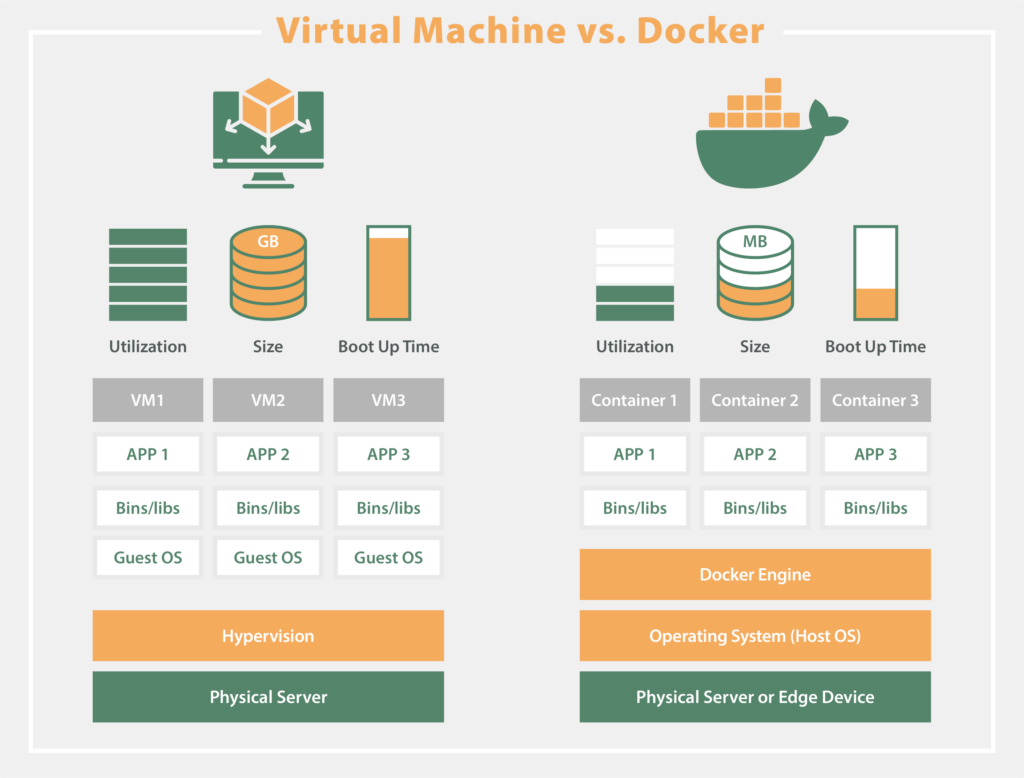
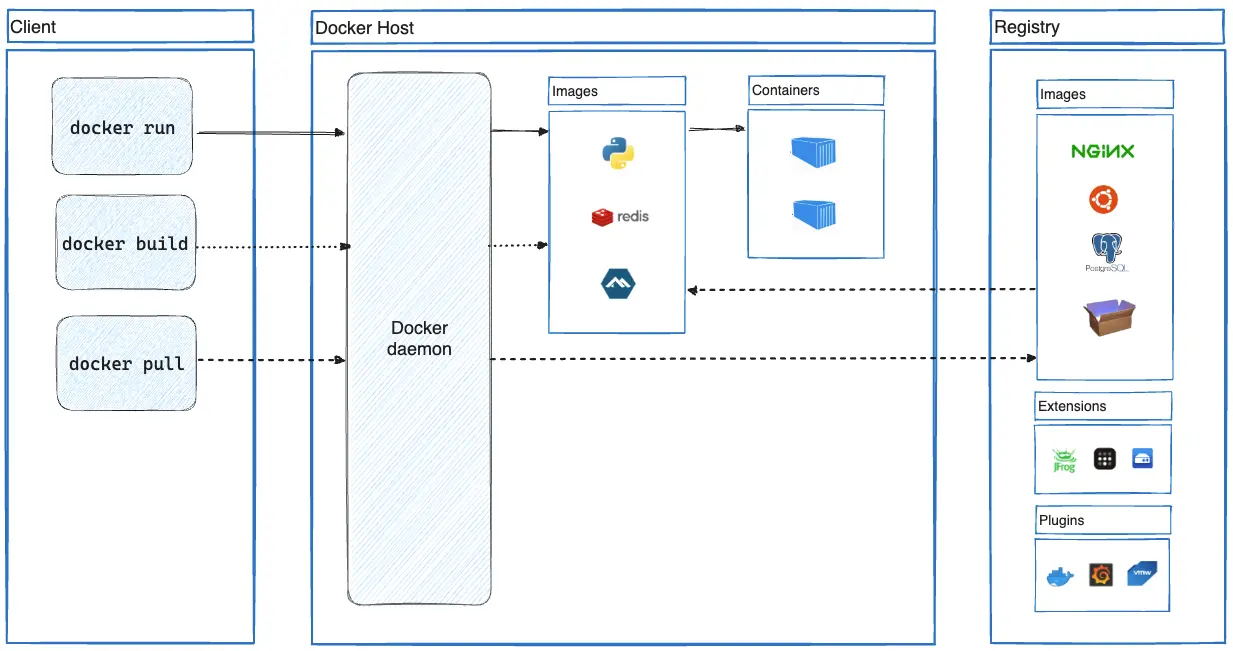
Let’s bring your vision to life! 🚀 Whether you need expert web and mobile app development or cutting-edge digital solutions, I’m here to make it happen. Open to full-time, part-time, and freelance opportunities—let’s create something exceptional together !